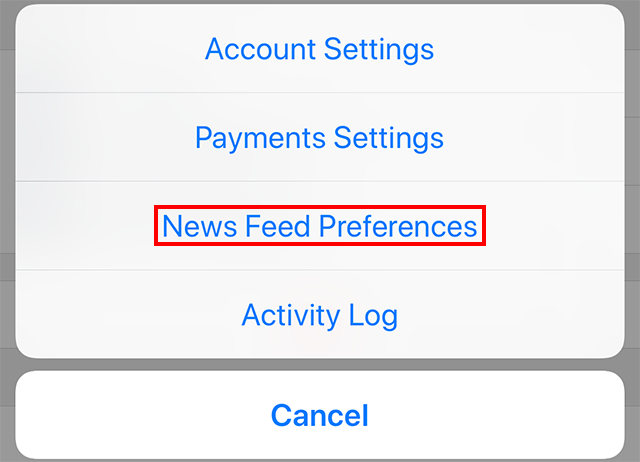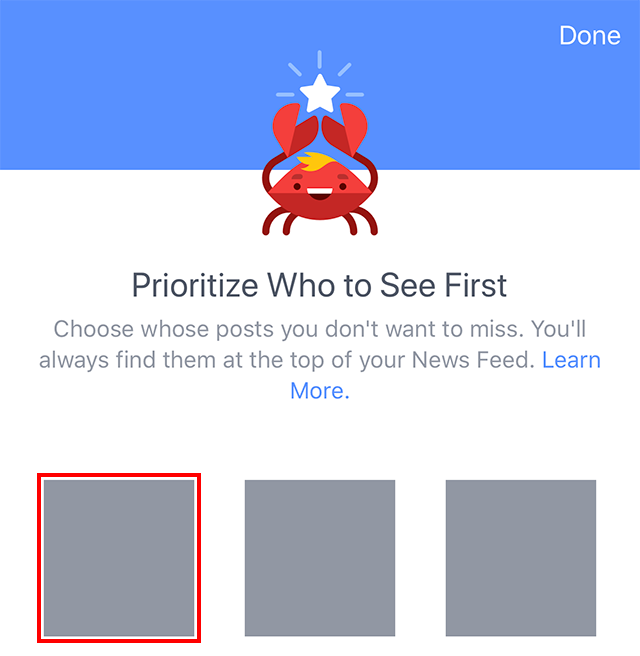We love our moviegoers ... and we love hearing from you on social media! And we want to help you see our posts on Facebook and Instagram. Follow the steps below so we can stay connected with the latest movies, events, bistro specials and more!
See us first on Facebook!
Facebook allows you to prioritize friends and pages so that you see their posts first in your News Feed, and we want to make sure you’re seeing Robinson Film Center! The following steps will show you how to do it. Please note the screenshots were captured in the Facebook app on an iPhone.
Step 1: Tap the three horizontal lines in the bottom-right corner of the screen.
Step 2: Scroll down until you see Settings — tap on Settings.
Step 3: Tap News Feed Preferences
Step 4: Tap “Prioritize Who to See First.” This will take you to a list of your friends and liked Facebook pages, like Robinson Film Center. Note: Users or pages that you’ve unfollowed won’t appear in this list.
Step 5: Scroll through the list until you find Robinson Film Center, and tap the RFC profile picture to flag us as “see first.” A star will appear next to our profile picture. If you need help finding the Robinson Film Center page, just scroll down slowly until a search bar and sort button appear at the top of the screen. Tap the search bar and type in Robinson Film Center to locate the page.
When you've selected Robinson Film Center as one of your pages to see first, you will see a little star by the Robinson Film Center logo profile picture (see image below)!
Post Notifications on Instagram!
To make sure you always see Instagram posts from Robinson Film Center, you can turn on post notifications for the RFC account, @rfcmovies. Follow these steps and you’ll receive a notification each time RFC shares a new post. These screenshots were captured in the Instagram application for iPhone.
Step 1: Tap the three dots on a post shared by RFC. You can also tap the three dots on our main profile page (see the second picture below).
Step 2: Tap “Turn On Post Notifications.” Now, you’ll receive a notification each time RFC shares a new post.
If you have questions or need help, contact Angie at acason@robinsonfilmcenter.org!